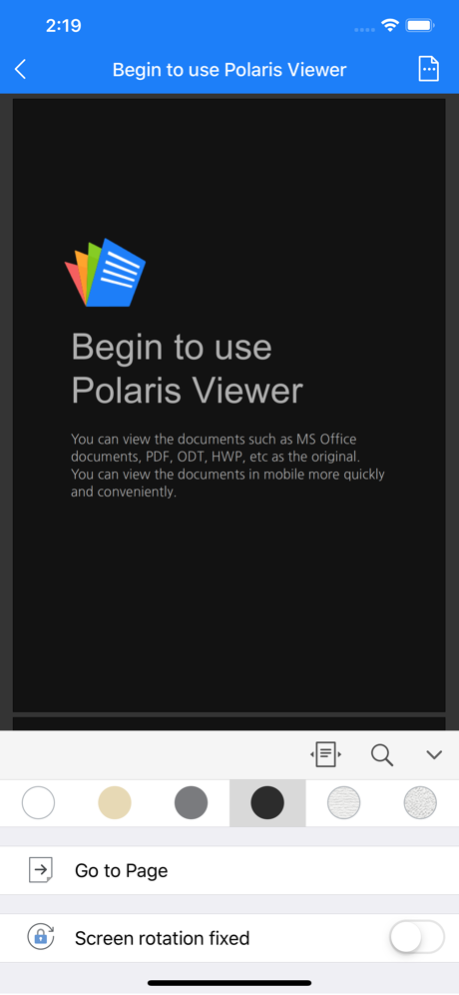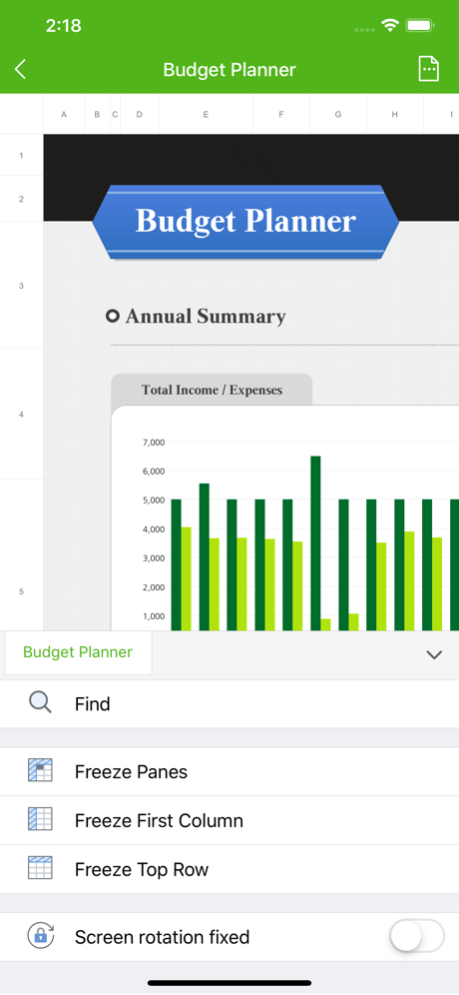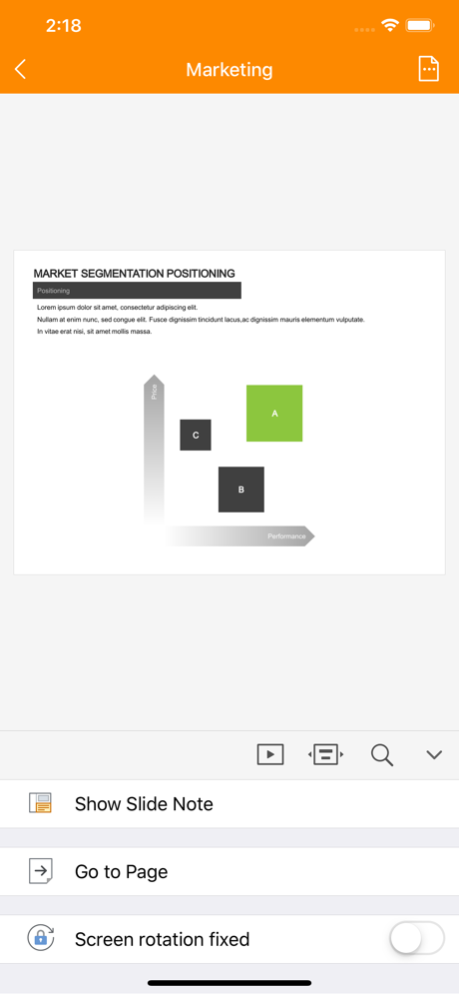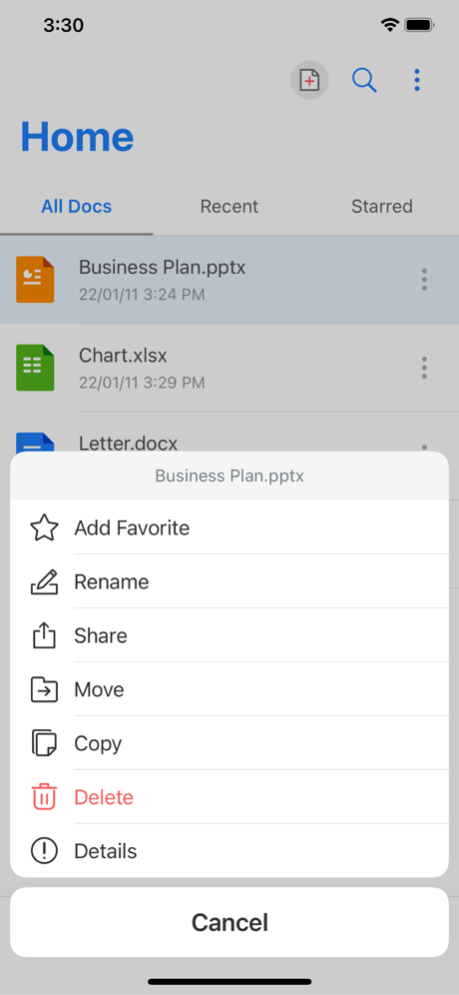Polaris Viewer - PDF, Document 9.6.3
Free Version
Publisher Description
Polaris Office, selected by 100 million users across the world, provides mobile optimized document viewer at the requests of numerous users. Using compact and stable Polaris Office Viewer which takes some edit functions out and strengthens view function, quickly and easily manage all the document files such as Microsoft Office, TXT, Zip file, as well as Adobe PDF!
■ Supporting Languages ■
• English, Korean, Japanese, German, Russian, Indonesian, Brazilian Portuguese
■ Supported formats ■
• (NEW) Now we support CSV format.
• Microsoft Word : DOC, DOCX
• Microsoft Excel : XLS, XLSX
• Microsoft Powerpoint : PPT, PPTX, PPS, PPSX
• Other documents and files : PDF, TXT, ODT, Zip
■ Main functions ■
Mobile optimized document viewer : Supporting must-have functions to easily view the documents in Mobile.
• Landscape mode / Portrait mode / Multi window mode
• View per page, View in a row
• Able to dim the screen and choose background (Providing Night mode and Paper texture)
• Supporting text copy function in document
Smart document managing : Supporting the functions for managing various documents more efficiently.
• Able to check all the documents in My device storage & other cloud service (Supporting iCloud, Google Drive, Dropbox, OneDrive, Box, WebDAV, FTP)
• Able to manage main documents separately through bookmark settings.
• Support various sorting methods. (Name order / Date order / Size order etc)
• Support view function per document format.
• Able to search document you need through search function.
• Able to use App lock function (via fingerprint, face, password)
■ Note ■
• Homepage : Polarisoffice.com
• Facebook : facebook.com/polarisoffice
• Youtube : youtube.com/user/infrawareinc
• Inquiry : support@polarisoffice.com
• Terms and Conditions and Privacy Policy : www.polarisoffice.com/privacy
Jan 10, 2024
Version 9.6.3
In this 9.6.3 version,
- Improved app crash while running certain documents.
- Fixed the errors and improved the usability based on the users’ feedback.
Polaris Office considers customers' feedback to be important!
Please give us your feedback to provide better service to you.
About Polaris Viewer - PDF, Document
Polaris Viewer - PDF, Document is a free app for iOS published in the Office Suites & Tools list of apps, part of Business.
The company that develops Polaris Viewer - PDF, Document is Polaris Office Corp.. The latest version released by its developer is 9.6.3.
To install Polaris Viewer - PDF, Document on your iOS device, just click the green Continue To App button above to start the installation process. The app is listed on our website since 2024-01-10 and was downloaded 8 times. We have already checked if the download link is safe, however for your own protection we recommend that you scan the downloaded app with your antivirus. Your antivirus may detect the Polaris Viewer - PDF, Document as malware if the download link is broken.
How to install Polaris Viewer - PDF, Document on your iOS device:
- Click on the Continue To App button on our website. This will redirect you to the App Store.
- Once the Polaris Viewer - PDF, Document is shown in the iTunes listing of your iOS device, you can start its download and installation. Tap on the GET button to the right of the app to start downloading it.
- If you are not logged-in the iOS appstore app, you'll be prompted for your your Apple ID and/or password.
- After Polaris Viewer - PDF, Document is downloaded, you'll see an INSTALL button to the right. Tap on it to start the actual installation of the iOS app.
- Once installation is finished you can tap on the OPEN button to start it. Its icon will also be added to your device home screen.